Requesting a PayPal refund: the procedure to follow - Challenges
Since its inception in 1998, PayPal has been embraced by millions of users around the world. Easy to use, this online service allows you to pay for purchases or send money around the world. However, it may happen that a transfer made for a self-employed person, a professional or a third party does not go through correctly. In the case of a purchase made on a merchant site, two scenarios are possible. Following an initial contact, the site can make a transfer directly to your account. In a second case, a passage by the litigation manager may be necessary.
The dispute manager, an essential tool
In the context of unsatisfactory online purchases, it is possible to return the item and request a refund in the event of payment via PayPal. To do this, you must first connect to your PayPal account online or via the mobile application. You must then click on the circle containing three small dots and select the option "Open the dispute manager". A window containing the transaction history appears. You must then click on the transaction in question and then select a reason for reimbursement.
How to Enjoy #Feijoas All Year Long: Sometimes there are so many trees bearing so much fruit… http://t.co/tl5mowMv
— content4reprint Tue Nov 08 04:56:10 +0000 2011
This option is valid for purchases but also for people refusing to reimburse you. If the recipient of the payment agrees to reimburse you from the outset, the easiest way is to find the email address of the recipient linked to the transaction and send an email via PayPal, remembering to select the option "Issue a refund".
How do I request a refund in the event of a hack?
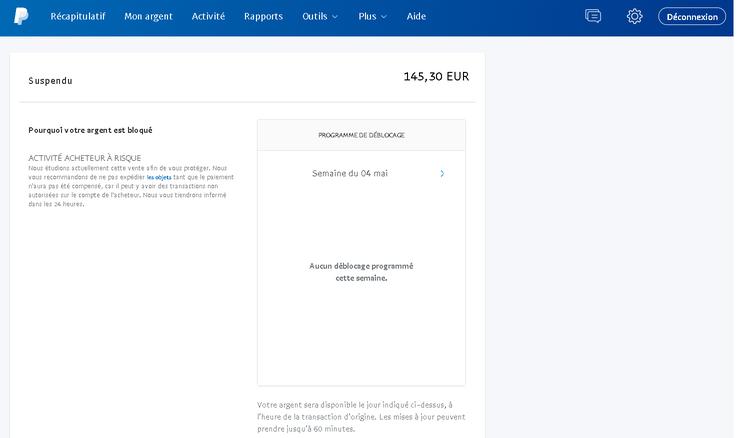
To meet the standards of the Payment Services Directive second version (PSD2), PayPal has implemented a strong authentication system for payments. Despite these safeguards, it can happen that PayPal accounts are victims of hacking. In this case, the money present in the account or taken from the linked bank account can be used for fraudulent purchases. PayPal covers all users, and money spent can be refunded.
All you have to do is access the dispute manager, click on "Report a problem". The transaction history is displayed and it is possible to select the problematic transfer(s). Click "Continue" then "I want to report unauthorized activity" and follow the instructions. The money debited will be fully refunded after a few days. Note that users have up to 60 days to report the issue.
(By the editorial staff of the hREF agency)










Find out how to remove the tartar on your dog's teeth
Under what conditions can you have an inflatable jacuzzi on its terrace or balcony?
Grass mower a perfect lawn!
Grandmother stuff: 3 stuff to remove a lawn stain