How to delete my banking data on iTunes?
● From an iPhone or iPad, open the settings, then choose from the "iTunes Store and App Store" list.Then press your Apple identifier.Select "Show the Apple identifier" and enter your iTunes password.
● In the Apple account page, press "Billing".In the list of payment methods, choose "none" to simply dissociate your bank card from your Apple account.To delete your bank details, press your card number and erase the registered number.The same goes for the cryptogram, the expiration date and possibly your personal contact details.Then validate by pressing finished.
I SHOULD STOP With Compulsive Shopping
— king d Sat Feb 08 16:29:54 +0000 2020
● From a computer, launch iTunes and unroll the store menu to choose "see account".You will have to identify yourself by entering your iTunes password.Then click on edit, facing the "payment method" line, and delete all the data displayed.Then click finished.
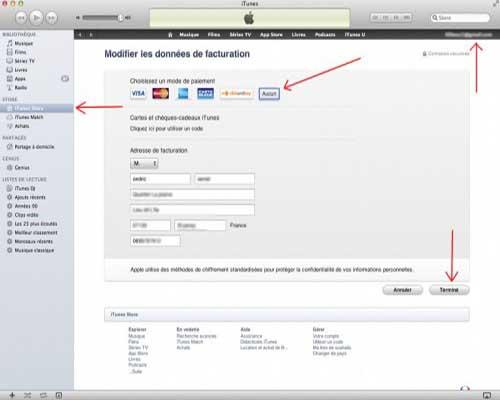
● Once your bank details have been erased, you will no longer be able to pay items on iTunes.










Find out how to remove the tartar on your dog's teeth
Under what conditions can you have an inflatable jacuzzi on its terrace or balcony?
Grass mower a perfect lawn!
Grandmother stuff: 3 stuff to remove a lawn stain